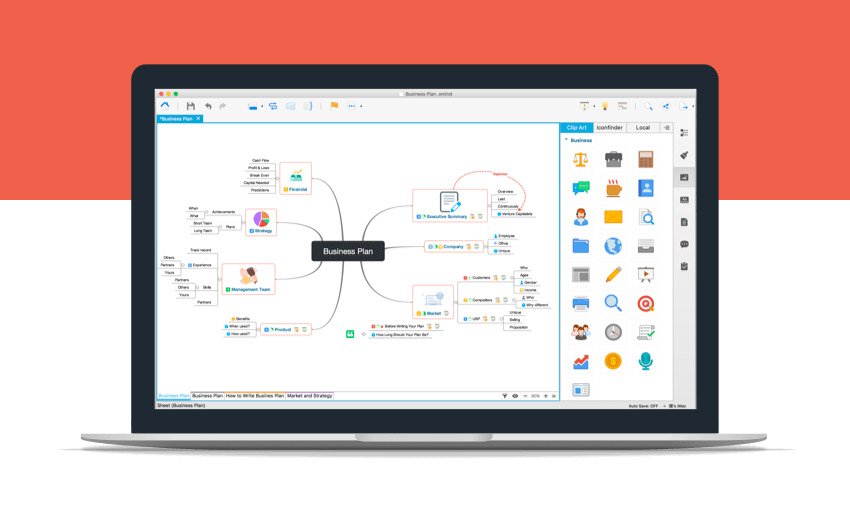
Mind maps offer a structured way to capture and organize information and ideas so users can comprehend concepts by breaking them down into simplified parts. The technique is utilized to develop new ideas or to simplify existing knowledge.
Mind mapping is used by people in education, businesses, the charity sector, the government, and at home. Mind mapping comes in handy when you need to break down complex ideas, create categories and subcategories of information, or create a structure to show how each piece of information fits with each other.
There is a wide range of mind mapper programs available for your convenience. Some of the well-known ones are:
● Coggle
The mind mapping software is best for beginners. It is an intuitive, fast and user-friendly software that is only available through the web browser. For up to three private mind maps, the program is free. You can save your mind maps as plain text documents, PDFs, and images. Thanks to its Markdown feature, you can format the mind map items and messages while adding images, texts, or even links.
● MindMeister
It is a collaborative tool that offers amazing features like attaching videos or images, exporting as images or PDFs, etc. Users can add guests and team members to their mind maps and give them access so they can leave comments or make edits. It is great for brainstorming with team members.
● Ayoa
In Ayoa, users can create different types of mind maps like a Speed Map, an Organic Map, a Capture Map, or a Radial Map. The notable features of this software are whiteboard, real-time collaboration, and task management. The software is ideal for small teams seeking to realize their ideas.
These are only some of the mind mapping software you have at your disposal. However, making the right choice can be overwhelming because several apps seek your attention. You can separate the chaff from the grain by considering the following critical features and making an informed choice.
● Visual features
When creating mind maps to simplify your thoughts and ideas, the combination of symbols, images, and clip art with text can be a game-changer. If the software allows you to upload symbols and pictures in every form and scale, the experience will become outstanding. In addition, the visual representation of your ideas will get better.
Thanks to this feature, users can add illustrations or pictures and connect them to their new ideas. It will provide a new perspective to the information and help the audience fit the pieces. Furthermore, it will make it easier to memorize the information when it is being communicated to other team members or a group of people.
● Availability of templates
Mind map templates can help ease the organization of your work, irrespective of the industry you are working in. For example, if you are a project manager or event planner and have to plan a project or event, you need to streamline all the information properly. When you have ready templates, it will become easier for you to jot down your ideas and organize them. Although sometimes, it might be better to create custom templates, ready-made templates can speed up your work process if you need to quickly create a mind map and share it with your team.
Also, if you are a beginner and have never created a mind map, the ready-made templates will guide you. Once you become a pro at creating such mind maps, you can personalize the templates and make modifications according to your specific needs.
● Export and import capabilities
The ability to export your mind maps as PDF files, images, or web pages is one of the features you must consider when choosing a mind mapping software. The software must allow you to export and import the mind maps to and from different programs like Microsoft Word, PowerPoint, Microsoft Project, and Microsoft Excel.
With excellent export and import capabilities, the software will allow you to get information from any outside program into your map quickly. As a result, it will make your work easier.
● Sharing abilities
If you cannot share the mind maps you have created with your team members or peers, you will be at a loss. It is important to work with software that allows you to easily share the maps so you can collaborate with your team. Sharing mind maps are indispensable for brainstorming sessions, team meetings, and project presentations. Also, it allows other team members to leave their comments or make some changes to the maps. It helps improve internal communication, and everyone is aware of the updates.
Final Thoughts
When you need to organize your ideas and simplify complex information, turn to mind mapping software. These programs will help you to quickly create easily understandable mind maps and share them with the team. When selecting a mind mapping program, ensure to keep the features mentioned earlier in mind.





