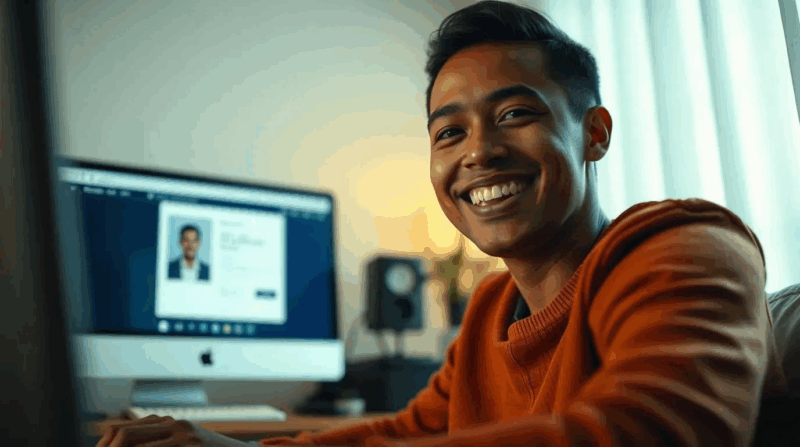For many users, Google News serves as a vital source of timely information. When it suddenly stops updating, it can lead to frustration and confusion. Understanding the reasons behind this issue is essential for anyone relying on the platform for news.
Several factors can contribute to Google News not updating, from technical glitches to changes in algorithms. Users often find themselves wondering if it’s a temporary hiccup or something more persistent. By exploring these potential causes, individuals can better navigate their news consumption and stay informed.
Why Is Google News Not Updating
Several factors can lead to Google News not updating properly. Understanding these potential causes helps users troubleshoot the issue effectively.
Algorithm Changes
Algorithm changes frequently impact how Google News updates content. Google regularly refines its algorithms to enhance relevancy and user experience. Such adjustments may limit the visibility of certain sources or types of news. Updates in algorithm parameters can alter which articles appear in a user’s feed or how often those articles refresh. Staying informed about these changes assists users in adjusting their expectations regarding news updates.
Content Restrictions
Content restrictions can hinder Google News from displaying certain news articles. Specific publications may face content limitations due to copyright issues or content policies. Furthermore, geographical restrictions may prevent access to some news sources, resulting in gaps in news coverage. Users might notice a lack of updates if the content they typically rely on becomes restricted.
User Settings
User settings play a significant role in the frequency of updates in Google News. Individual preferences, including sources selected and topics followed, determine the specificity of the news feed. If users adjust these settings, they might unintentionally limit the diversity of updates. Additionally, disabling notifications or opting out of certain categories reduces the chances of receiving timely news. Regularly reviewing user settings ensures an optimal news experience.
Technical Issues
Google News may stop updating due to various technical issues. Understanding these problems helps users troubleshoot the platform effectively.
App Glitches
App glitches can interrupt the normal functioning of Google News. Users may experience freezes, crashes, or non-responsive features, leading to a lack of updates. Regularly updating the application often resolves these issues. Users may also clear the app cache or reinstall the app to restore functionality. If problems persist, checking for device compatibility and ensuring sufficient storage space can help in maintaining the app’s performance.
Browser Problems
Browser problems can also hinder Google News updates. Outdated browsers may struggle to display content properly, resulting in infrequent refresh rates. Users should regularly update their browser to support the latest features. Clearing browser cache and cookies frequently enhances performance. Additionally, disabling browser extensions temporarily may help identify compatibility issues that affect news visibility.
Impact on Users
Google News not updating significantly impacts users’ access to timely information and alters their news consumption experience.
News Consumption Habits
Users often rely on Google News for up-to-date information and diverse perspectives. When updates lag, individuals may miss critical news events, leading to confusion regarding current affairs. Users might turn to alternative platforms to catch up on news, prompting a shift in consumption habits. Constant delays can reduce trust in Google News as a reliable source, leading users to seek more immediate options.
Implications for Journalists
Journalists depend on timely updates from platforms like Google News to reach their audience effectively. When Google News isn’t updating, it hampers the visibility of their stories, affecting engagement and readership. Journalists may experience drops in traffic, impacting overall reach and influence in media discourse. Furthermore, irregular updates can lead to gaps in coverage, ultimately diluting the journalistic landscape and audience awareness of significant issues.
Solutions and Workarounds
Users can implement several solutions and workarounds to address issues with Google News not updating. These strategies focus on adjusting settings and exploring alternative news platforms to maintain access to timely information.
Checking Settings
Users should verify their settings in Google News to ensure optimal updates. They can check the source preferences to include a diverse range of topics and outlets. Adjusting the frequency of alerts can enhance news delivery and ensure significant updates appear promptly. Additionally, reviewing geographical settings ensures that relevant news from a user’s location remains accessible. Resetting personal preferences may also resolve issues related to content visibility.
Using Alternative News Sources
Exploring alternative news sources can supplement updates from Google News. Users can check platforms such as Feedly or Flipboard for personalized news feeds that aggregate articles from various outlets. Social media platforms like Twitter can provide real-time news updates, while dedicated news websites often publish breaking news that might not appear in Google News immediately. Subscribing to newsletters from trusted news organizations can also deliver important updates directly to users’ inboxes, ensuring they stay informed of current events without relying solely on Google News.
Vital Role In Keeping Users Informed
Google News plays a vital role in keeping users informed. When it stops updating, it can create confusion and frustration. Understanding the various factors that contribute to this issue can help users navigate their news consumption more effectively.
By addressing technical glitches user settings and algorithm changes, users can enhance their experience. Exploring alternative news sources and subscribing to trusted newsletters can also provide timely updates. Staying proactive in managing settings and seeking diverse information will ensure users remain connected to current events.