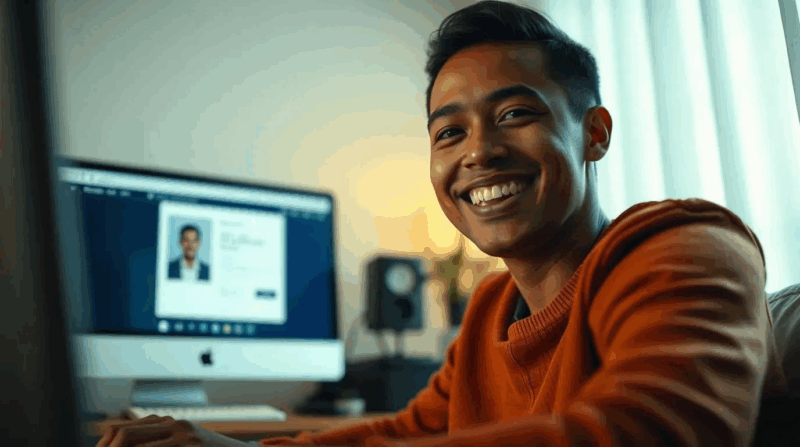Facebook Stories have become increasingly prominent in users’ news feeds, often taking up valuable screen space on iPhones. While these temporary photo and video updates can be entertaining, many users find them distracting and prefer a cleaner, more traditional news feed experience.
Fortunately, Facebook provides several options to customize what appears in the news feed, including ways to minimize or completely hide Stories. Whether someone’s looking to reduce digital clutter or simply wants to focus on regular posts, managing Stories visibility on an iPhone is straightforward and takes just a few taps.
How to Stop Seeing Stories on Facebook News Feed on iPhone
Facebook Stories appear prominently at the top of the iPhone app’s news feed in a horizontal scrollable bar. These temporary photo or video updates remain visible for 24 hours after posting.
Where Stories Appear in Your News Feed
Facebook Stories occupy the top section of the news feed, directly below the status update box on iPhone devices. The stories display as circular profile pictures with colored rings indicating unviewed content arranged in a side-scrolling format. Active stories from friends appear first followed by suggested stories from pages or groups.
- Friend Activity: Stories from frequently interacted connections appear more often
- Social Proof: Content with high engagement rates receives broader distribution
- Viewing History: Facebook shows more Stories from accounts users regularly watch
- Network Effects: Stories shared by multiple connections get higher visibility
- Content Type: Stories matching user preferences receive preferential placement
| Stories Display Factors | Priority Level |
|---|---|
| Close Friends Content | Highest |
| Recent Interactions | High |
| Suggested Stories | Medium |
| Page Stories | Low |
| Sponsored Stories | Variable |
Using Facebook’s Built-in Story Controls
Facebook’s native controls offer direct methods to manage Story visibility on the iPhone news feed. These built-in options enable users to customize their Story viewing experience without third-party tools.
Muting Individual Stories
Users control Story visibility from specific people through the muting feature. Here’s the process:
- Tap and hold the Story circle of the person to mute
- Select “Hide Story” from the pop-up menu
- Choose between “Hide for 24 hours” or “Hide all Stories”
- Confirm the selection by tapping “Hide”
The muted Stories remain hidden until:
- The selected time period expires
- The user manually unmutes the Stories
- The person creates new Story content
Hiding All Stories Temporarily
Facebook provides options to remove all Stories from the news feed:
- Tap the menu icon (three horizontal lines)
- Select “Settings & Privacy”
- Choose “News Feed Preferences”
- Tap “Manage Stories”
- Toggle “Show Stories” to off
Key effects of hiding all Stories:
- Removes the Stories bar from the top of the feed
- Eliminates Story notifications
- Stops autoplay of Story content
- Preserves access to Stories through profile visits
- Maintains the ability to post Stories
- App version
- iOS version
- Account settings
- Regional availability
Adjusting News Feed Preferences
Facebook’s News Feed preferences provide granular control over Stories visibility through the iPhone settings menu. Users can access these controls to create a personalized viewing experience that aligns with their preferences.
Managing Story Settings
- Open Facebook Settings:
- Tap the menu icon (three horizontal lines)
- Select “Settings & Privacy”
- Choose “Settings”
- Scroll to “News Feed Settings”
- Configure Story Controls:
- Toggle “Show Stories” option
- Adjust autoplay settings
- Modify notification preferences
- Set default view options
- Set Display Duration:
- Choose “24 hours only” viewing window
- Select “Hide after viewing”
- Pick “Never show again” for specific accounts
- Content Priority Options:
- Select “Favorites” for preferred accounts
- Choose “Default” for standard display
- Pick “See First” for important updates
- Filter Controls:
- Manage post types (photos, videos, text)
- Set language preferences
- Control suggested content
- Display Format Settings:
- Select compact view
- Choose classic layout
- Adjust media preview size
| Setting Type | Options Available | Impact on Stories |
|---|---|---|
| Story Display | Show/Hide | Removes from feed |
| Content Priority | Default/Favorites/See First | Affects visibility order |
| Filter Settings | Photos/Videos/Text | Controls content types |
Alternative Methods to Remove Stories
Facebook users seeking additional options to remove Stories from their news feed can explore lightweight alternatives to the main Facebook app. These methods provide different interfaces with fewer features, resulting in a cleaner browsing experience.
Using Facebook Lite App
Facebook Lite serves as a simplified version of the main Facebook app, occupying less storage space on iPhones. The app displays fewer Stories by default and includes a streamlined interface with basic features. Users download Facebook Lite from the App Store, sign in with their existing credentials and experience a news feed with minimal Story interference. The app’s reduced functionality focuses on essential features like posting updates, viewing friends’ content and messaging.
- Switch to desktop mode for a traditional Facebook layout
- Create home screen shortcuts for quick access
- Block Stories using browser extensions
- Load fewer visual elements for faster browsing
- Access Facebook features without installing additional apps
| Feature Comparison | Main App | Facebook Lite | Browser Version |
|---|---|---|---|
| Storage Required | 250+ MB | 30 MB | 0 MB |
| Story Visibility | High | Limited | Minimal |
| Loading Speed | Standard | Faster | Fastest |
| Feature Access | Complete | Basic | Moderate |
Best Practices for a Story-Free Experience
Maintaining a Story-free Facebook news feed requires consistent management of settings and regular monitoring of the app’s behavior. These practices ensure Stories remain hidden according to user preferences.
Setting Up Regular Maintenance
Regular maintenance activities optimize the Facebook app’s performance in hiding Stories:
- Clear the app cache every 30 days to remove temporary data
- Log out and log back in weekly to refresh settings
- Check Story visibility after each Facebook app update
- Monitor autoplay settings monthly for any automatic changes
- Review muted accounts every 60 days to maintain preferences
- Delete unused Facebook data through iPhone storage settings
Keeping Settings Updated
Setting updates preserve Story hiding preferences across app changes:
- Enable automatic app updates to receive latest control features
- Review News Feed preferences after each major update
- Screenshot current settings as backup documentation
- Verify Story blocking settings remain active monthly
- Update Facebook Lite preferences separately if using both apps
- Check notification settings for Story-related alerts quarterly
| Practice | Frequency | Impact |
|---|---|---|
| Cache clearing | Monthly | Reduces unwanted Story reappearance |
| Settings review | Weekly | Maintains hiding preferences |
| App updates | As released | Ensures latest control features |
| Storage cleanup | Bi-monthly | Improves app performance |
| Preference backup | After changes | Preserves custom settings |
Understanding Facebook Stories on iPhone
Taking control of Facebook Stories visibility on iPhone is straightforward with the right approach. Users can now enjoy a cleaner less cluttered news feed by implementing these proven methods to hide or minimize Stories. Whether choosing built-in controls Facebook Lite or alternative viewing options there’s a solution for every preference.
Regular maintenance of these settings ensures a consistent Story-free experience while keeping the social aspects users love about Facebook. With these tools and best practices anyone can customize their Facebook feed to match their viewing preferences on iPhone.