
From geo-unblocking to amplifying security and privacy, Virtual Private Networks have become an indispensable requirement in our hyper-connected world. But as important as VPNs are, their performances do differ vastly. Any VPN connection that isn’t optimized to perfection will leave you with very slow speeds, extremely long timeouts and lowered security. Having accumulated vast experience in network security defenses and performance improvements, I will help ensure you stand to benefit maximally by employing certain strategies in your VPN given below.
Understanding the Building Blocks of VPN Performance
Understanding the factors that drive VPN performance is essential before you delve into details regarding optimization techniques. At its core, VPNs reroute your Internet connection through protected servers and since everything is encrypted, it is going to slow you down by default. Key determinants in this include protocols for encryption, proximity to the server, server load, bandwidth throttling, and performance of the device. Some encryption protocols, such as OpenVPN, WireGuard, and IKEv2/IPSec, all tradeoff between speed and security, though WireGuard tends to be the most efficient.
Latency is much lower, and depending on your geographic location, the speed might be slower depending on the server occupancy, so it is recommended to avoid overloaded servers. Apart from these aspects, saturation by ISPs can also hinder the performance of your internet. Not to mention the capacity of the hardware of the device can also influence efficiency of encryption/decryption. These factors have to be optimized for a better experience.
1. Choosing the Right VPN Protocol
Like security protocols, not all the VPN protocols are equal; each one will define how your data is encrypted and then transmitted. WireGuard is a modern protocol developed for speed and efficiency, so it’s the first choice if performance is crucial for you.

OpenVPN offers a strong balance between the two but is resource-intensive sometimes. IKEv2/IPSec is ideal for mobile users because it can reconnect really fast. It is advisable to have WireGuard in place due to its low overhead and excellent speed. Alternatively, OpenVPN is quite a good option when at high risk.
2. Opt for Servers Strategically
The server you choose can definitely make a big difference in VPN performance. Picking up servers that are nearby means less latency since your data has to travel a significantly shorter distance. As far as overloaded servers go, avoid them whenever possible. Many Privacy VPN providers include an on-screen display of the server load in real-time for their servers so you can seamlessly switch to a less congested server. You may also employ specialized servers, optimized for specific activities, such as streaming, gaming, or P2P, to definitely improve your experience.
The trial-and-error with varied servers helps identify the sweet spot for your needs when it comes to accessing content geo-blocked in target countries.
3. Optimize Your Network Settings
VPN performance isn’t entirely an issue of the VPN. Your underlying network settings matter much too. Split tunneling feature allows you to send very particular traffic across the VPN, freeing up bandwidth for more speed on non-essential applications. Using Ethernet over Wi-Fi will provide greater stability in your connection and allow faster speeds. Disabling those resource-intensive background applications increases speed.
For power users, configuring your VPN at the router level protects all devices in your network while optimizing throughput.
4. Keep Your VPN Software Up-to-Date
Interestingly, outdated VPN clients are the most frequent sources of bottlenecks. More often updates include increasing the speed of the application, improving the encryption of data, or fixing certain bugs. Staying up-to-date ensures you’re using the latest performance enhancements. When configuring your client for automatic updates, it keeps out any possibility of being stuck on important updates that enhance the efficiency.
5. Monitor Your Internet Speed and ISP Behavior
It is also important to understand that no matter how good the VPN is, it cannot turn a bad internet connection into a good one. Conducting speed tests outside the VPN sets a reference point against which you’ll be comparing your results.
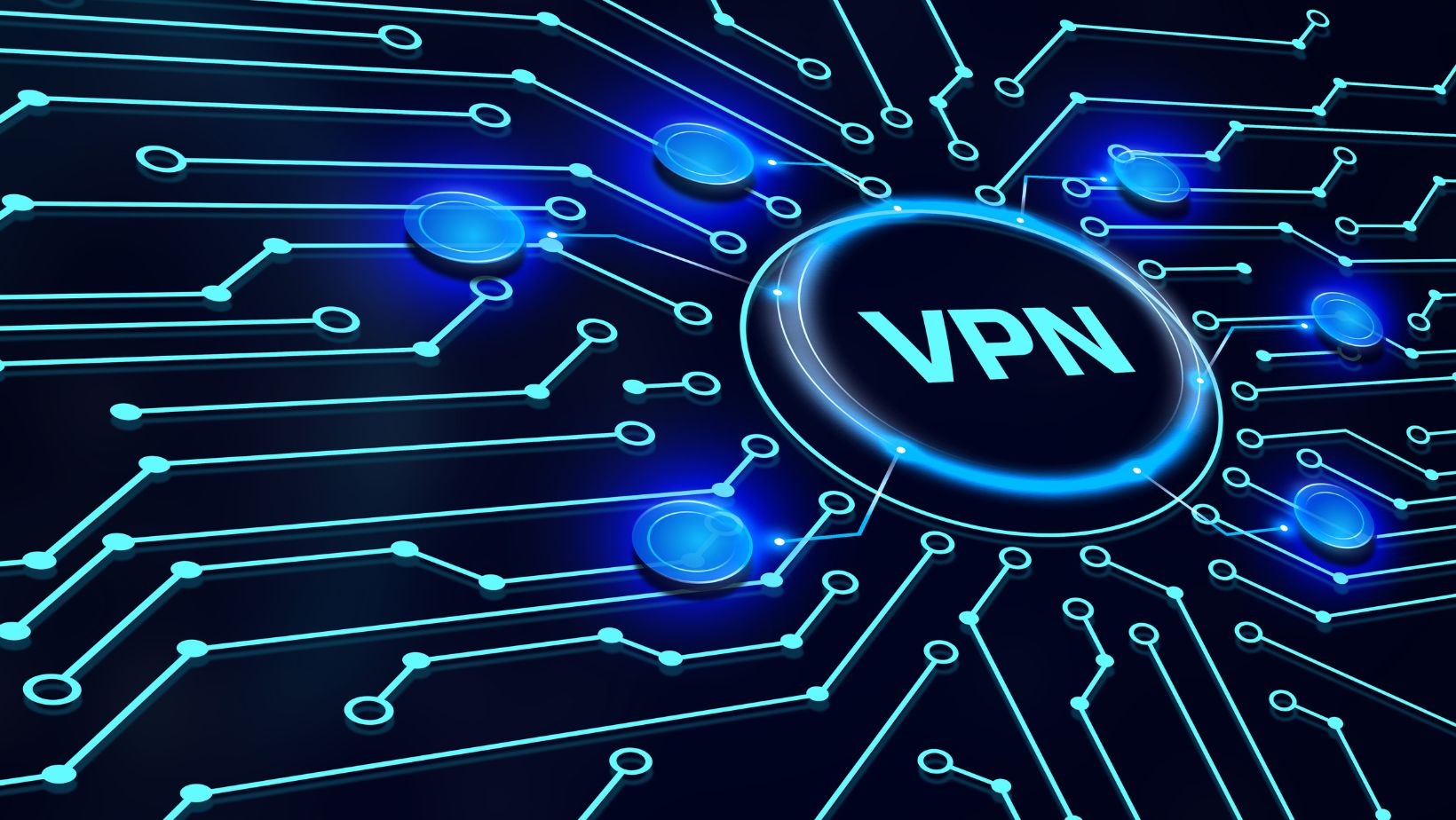
If you believe your ISP is throttling VPN traffic, you should switch ports, use encrypted servers to hide your VPN connections, or change to a better network. Some ISPs tend to throttle greatly during peak hours, so using a VPN that has an automated kill switch, one’s online privacy is retained, and the connection is not interrupted during times of throttling.
6. Prioritize Security Without Sacrificing Speed
It is an art of balance between security and speed. Higher encryption levels, such as AES-256, guarantee good security, but this slows down the performance. In less-than-critical applications, you could replace AES-256 with AES-128 to make things much faster without necessarily giving up that much in security. Also avoid double VPNs, since that increases security at the expense of performance. Ultra-sensitive activities, for which security should not be compromised at all, will remain under maximum encryption settings, while non-sensitive ones like simple browsing and streaming require high-speed settings.
7. Regularly Audit Your VPN Provider
Bear in mind that VPNs are only as good as the service that supports them. Schedule the time to periodically check the performance of your provider again and see if they can meet your needs. Some of these providers, such as Bitdefender VPN, always offer high speeds and next-generation protocols as they invest in some of the fastest servers. Another reason for testing multiple providers is that you can find better options than your current VPN that regularly demonstrates low performance levels. It is also crucial to pay attention to the company’s privacy policy and search for only those providers that do not store users’ data.
8. Troubleshoot Common Performance Issues
Of course, even with optimizations in place, problems will happen. Most cases of continued slowness can actually be fixed by simply changing servers, protocols, or devices. Frequent disconnections could indicate outdated firmware or firewall interference. Low speeds might hint at speed and data caps in your VPN plan. Logging performance issues using log information allows for the identification of patterns and recurring issues. These are great actionable insights for your VPN provider to help resolve the issue faster.
Conclusion
It is a complex process to get the maximum performance out of your VPN, involving a mix of hardware, network settings, and the VPN itself. By choosing protocols judiciously, optimizing server choices, and fine-tuning your network, you will have a seamless, fast, and secure VPN. Your VPN is so much more than just a privacy enabler but a freedoms, securities, and efficiencies enabler in the Digital Age. Treat it this way, and you will get all the benefits.



