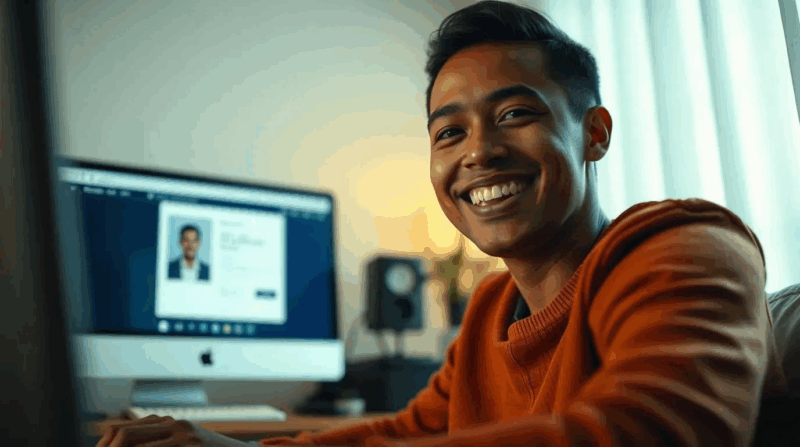In today’s digital age, staying updated with the latest news is more important than ever. For many, Fox News is a go-to source for breaking stories and in-depth analysis. With the rise of streaming devices like Firestick, accessing news channels has never been easier—or more convenient.
But what if you want to enjoy Fox News without the added cost of cable subscriptions? Fortunately, there are ways to stream Fox News on Firestick for free. This guide will walk you through the simple steps to get Fox News on your device, ensuring you never miss a moment of important coverage. Whether you’re a news junkie or just looking to catch up on current events, getting Fox News on your Firestick can enhance your viewing experience without breaking the bank.
How to Fet Fox News on Firestick Free
Firestick serves as a versatile streaming device, enabling users to access a variety of content on their TVs. It connects to the HDMI port, allowing seamless streaming from various platforms.
What Is Amazon Firestick?
Amazon Firestick is a media streaming player developed by Amazon. It allows users to access popular streaming services such as Netflix, Hulu, and, notably, Fox News. The device offers a user-friendly interface, providing easy navigation through apps and content. Firestick connects to Wi-Fi and supports voice commands through Alexa.
- Cost-Effective: Firestick eliminates the need for cable subscriptions, enabling free access to many channels, including Fox News.
- Wide Range of Content: Users can access thousands of apps, enabling viewing of movies, shows, and news across multiple genres.
- Portable: Firestick is compact, making it easy to transport and use on different TVs.
- Regular Updates: Amazon frequently updates the Firestick’s software, enhancing features and fixing bugs to improve user experience.
- Voice Control: Integration with Alexa allows easy voice searches for content, simplifying the streaming process.
Accessing Fox News on Firestick
Accessing Fox News on Firestick provides a straightforward way to stay informed. Users can take advantage of the official Fox News app or explore alternative streaming services for a free experience.
Official Fox News App
The official Fox News app offers direct access to the latest news, live broadcasts, and video content. To install the app on Firestick, follow these steps:
- Navigate to the Home Screen: Select the “Search” option at the top of the screen.
- Search for Fox News: Type “Fox News” in the search bar.
- Download the App: Select the Fox News app from the search results and click “Download.”
- Open the App: Once installed, launch the app to start streaming.
The app includes live news coverage, articles, and video segments, giving users comprehensive access to Fox News content.
Alternative Streaming Services
Users can also access Fox News through various streaming services that offer live TV options. Some popular platforms include:
- Pluto TV: Free service that includes a Fox News channel. Users can download the Pluto TV app from the Firestick and start streaming without a subscription.
- Sling TV: Offers a free trial for new users, allowing access to Fox News as part of its News Extra package.
- YouTube TV: Another option that provides a limited-time free trial for new subscribers and includes Fox News in its channel lineup.
These services enhance viewing options and facilitate easy access to Fox News content without relying on traditional cable subscriptions.
Free Options for Watching Fox News
Several methods exist for watching Fox News on Firestick without incurring costs. These options include utilizing free trials and accessing public channels.
Using Free Trials
Many streaming services provide free trial periods, enabling users to enjoy Fox News without charges. Services like Sling TV and YouTube TV commonly offer trial durations ranging from 7 to 14 days. By signing up for these trials, users access Fox News live broadcasts and additional channels. Users must cancel subscriptions before the trial period ends to avoid fees. Accessing these services through Firestick requires simple installation via the device’s app store, ensuring a seamless viewing experience.
Streaming Through Public Channels
Public channels, such as Pluto TV, deliver free access to Fox News. Pluto TV operates as an ad-supported service, providing numerous live channels, including Fox News. Users can download the Pluto TV app directly from the Firestick app store. Once installed, users can navigate to the news section and select Fox News for immediate streaming. This option allows users to stay informed about current events without any subscription costs.
Troubleshooting Common Issues
Users may encounter various issues while trying to watch Fox News on Firestick. Addressing these common challenges ensures an uninterrupted viewing experience.
Connection Problems
Connection problems can hinder access to Fox News. Ensure the Firestick is properly connected to the Wi-Fi network. Check the network settings by navigating to the Firestick’s settings menu, selecting “Network,” and confirming the connection status. If the Firestick shows a “Not Connected” status, restart the device or router. Restarting often resolves temporary connectivity issues. For further assistance, forgetting the network and reconnecting may help, requiring the Wi-Fi password for re-entry.
App Installation Errors
App installation errors often occur during the download of the Fox News app. Ensure the Firestick has enough storage space by checking “Settings” > “My Fire TV” > “About.” If the storage is low, delete unnecessary apps. If the installation fails, restarting the Firestick may solve the problem. Users can also check for software updates under “Settings” > “My Fire TV” > “About,” ensuring the system is up-to-date. For persistent issues, deleting and reinstalling the app can often resolve conflicts and allow for a successful installation.