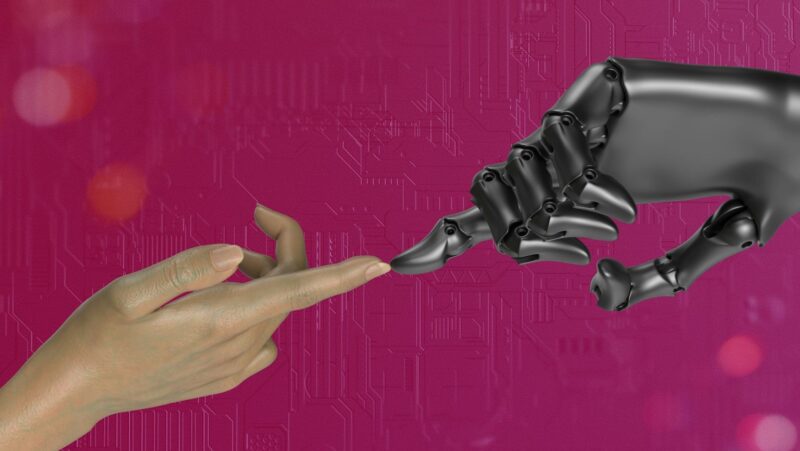A headphone jack, also known as a phone jack, is a female socket on electronic equipment for connecting headphones or other audio devices. The headphone jack is typically 3.5mm in diameter and is used on a wide variety of consumer electronics, from portable music players to laptops and smartphones.
While the headphone jack is a convenient way to connect headphones, it can also be a source of frustration. The jack is often located in a inconvenient place, making it difficult to access. Additionally, the jack is susceptible to damage from dust, dirt and other debris. Over time, this can cause the jack to break or become damaged, rendering it useless.
How to Identify if Your Headphone Jack is Broken
If your headphones are not working, there are a few things you can do to troubleshoot the problem. First, check to make sure that the headphones are properly plugged into the jack. If the connection is loose, try wiggling the plug to see if it improves the sound quality. If not, unplug the headphones and inspect the jack for any damage. If the jack appears to be damaged, it is likely that it is broken and will need to be replaced.
There are a few signs that your headphone jack may be broken. If you notice any of the following, it is likely that the jack is damaged and will need to be replaced:
- The jack is loose and wiggles when you plug in your headphones
- The sound quality is poor or there is no sound at all
- The jack is bent or damaged
- There is static or other interference when using the headphones
How to Repair 3.5mm Headphone Jack
If your headphone jack is broken, there are a few things you can do to try to repair it. First, try cleaning the jack with a cotton swab or toothpick. If there is any dirt or debris lodged in the jack, this may be causing the problem. If this does not work, you can try using a needle or other sharp object to gently prod the jack and remove any debris.
If these methods do not work, you will likely need to replace the headphone jack. This is a relatively simple process that can be done at home with a few tools. You will need a soldering iron, solder, wire cutters, and needle-nose pliers.
To replace the headphone jack, first remove the old jack from the circuit board. Carefully desolder the wires from the jack and remove it from the board. Solder the new jack in place, making sure that the wires are properly attached. Once the new jack is in place, test it to make sure that it is working properly.
If your headphone jack is still not working, you may need to replace the entire circuit board. This is a more complex repair that should be done by a qualified professional.
3.5mm headphone jacks are used in a wide variety of consumer electronics, from portable music players to laptops and smartphones. It can be a source of frustration when they break or become damaged.
Tips for Keeping Your Headphone Jack in Good Condition
There are a few things you can do to help prevent damage to your headphone jack. First, be careful when plugging and unplugging your headphones. Avoid yanking on the cord or putting too much pressure on the jack.
Second, keep the jack clean. Dust, dirt and other debris can build up over time and cause problems. Use a cotton swab or toothpick to clean the jack regularly.
Finally, be careful not to drop or otherwise damage your headphones or device. If you do damage the jack, it is important to have it repaired as soon as possible to avoid further damage.
FAQs About Repairing 3.5mm Headphone Jacks
- How much does it cost to replace a headphone jack?
The cost of replacing a headphone jack will vary depending on the type of device and the complexity of the repair. Generally, you can expect to pay between $20 and $100 for the replacement jack and labor.
- Should I take my device to a professional if the headphone jack is broken?
If you are not comfortable soldering or you do not have the necessary tools, it is best to take your device to a professional for repair. This is especially true if the damage is severe or if you have damaged the circuit board.