

In the dynamic world of video production, the strategic use of music and sound effects plays a pivotal role in elevating the emotional resonance and professionalism of content. These auditory elements are not merely background noise; they are powerful tools that can intensify the narrative, evoke specific emotions, and enhance the overall viewer experience. This article is designed for regular users and marketers who are eager to delve into the fundamentals of audio integration. Our goal is to provide a clear, beginner-friendly guide on how to effectively incorporate music and sound effects into your videos, thereby transforming good content into great creations that captivate and engage audiences.
Understanding the Role of Audio in Videos
Audio in videos does more than fill silence; it complements the visual content, significantly enhancing the storytelling and emotional impact on viewers. The right soundtrack can set the tone of the scene, from uplifting melodies that inspire and energize to somber tones that evoke sadness or suspense. Sound effects add realism and depth, making the visual experience more immersive. For instance, the sound of rain in a scene not only tells but also shows the audience it is raining, enhancing the sensory experience.
Different types of soundtracks and sound effects serve specific purposes in storytelling and marketing. A well-chosen soundtrack can reinforce a brand’s identity or emphasize a message, while sound effects can guide the viewer’s attention and enhance the narrative flow. In online video editing, understanding how to select and apply these audio elements is crucial for creating content that not only looks good but also sounds professional and engaging. This dual appeal can significantly boost viewer engagement and emotional response, making audio a powerful tool in any video creator’s toolkit.
Choosing the Right Music and Sound Effects
Selecting the right music and sound effects for your video is crucial in setting the desired mood and tone. When choosing audio, consider how it complements the visual content and the emotions you want to evoke. For instance, a fast-paced soundtrack can enhance an action-packed video, while softer tunes might be better suited for a heartfelt or intimate moment.
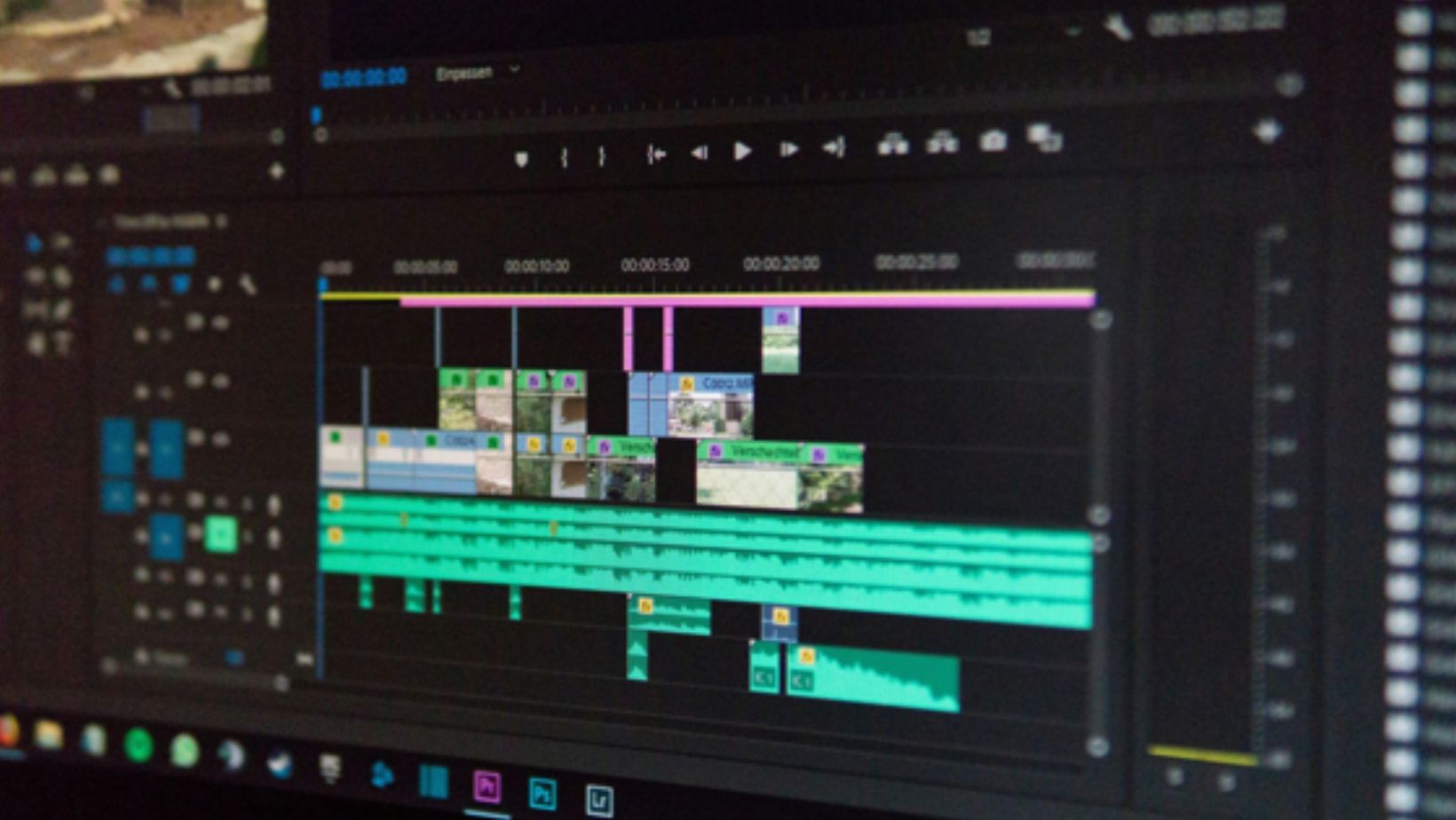
Copyright issues are also paramount; always ensure the music and sound effects are cleared for use to avoid legal complications. Opting for royalty-free music is a wise choice, as it often requires a one-time fee or no fee at all, and you can use it without the risk of copyright infringement. Platforms like Pro Sound Effects offer royalty-free tracks and sound effects and allow you to search by mood, genre, or purpose, making it easier to find the perfect audio for your video’s needs.
Tools and Software for Adding Audio
For beginners, the choice of audio editing tools should prioritize ease of use and effectiveness. Look for online video editing software that features intuitive interfaces and straightforward audio integration. Key features to look for include the ability to import audio files easily, adjust volumes, and overlay soundtracks directly onto your video timeline.
Many user-friendly tools also offer libraries of built-in sound effects and music, or they integrate smoothly with external audio libraries. This can greatly simplify the audio selection and editing process, allowing you to focus more on creative aspects of your video project.
Step-by-Step Guide to Adding Audio to Your Videos
- Select your audio: Start by choosing appropriate music and sound effects that match the tone and pace of your video.
- Import the audio: Use your online video editor to import the audio files into your project.
- Sync audio with video: Drag and drop your audio tracks onto the timeline. Align them with the appropriate video scenes to ensure the sound matches the visual actions or transitions.
- Adjust the timing: Make fine adjustments to the timing of your audio clips to maximize impact, ensuring cues line up perfectly with key moments in the video.
- Preview and tweak: Regularly preview your video with the audio to check for sync and impact. Adjust as necessary until the audio and video flow seamlessly.
Mixing and Optimizing Audio Levels
Proper audio mixing is essential to maintain clarity and prevent distortion. Start by balancing the audio levels to ensure that no sound overpowers the others unless intentional. Use audio meters in your editing software to monitor the levels and keep them within an optimal range.

Additionally, consider applying audio filters and enhancements to improve sound quality. These can include noise reduction to remove unwanted background sounds and equalization to enhance the clarity and depth of the audio tracks.
Conclusion
Adding well-chosen music and sound effects significantly enhances the quality and engagement of your videos. It’s an essential skill for any video creator, particularly for beginners looking to make their content stand out. Experiment with different sounds, tools, and techniques to discover what best suits your style and content. As you become more proficient, the integration of audio will not only become smoother but also more creatively fulfilling, leading to richer, more compelling video projects.



